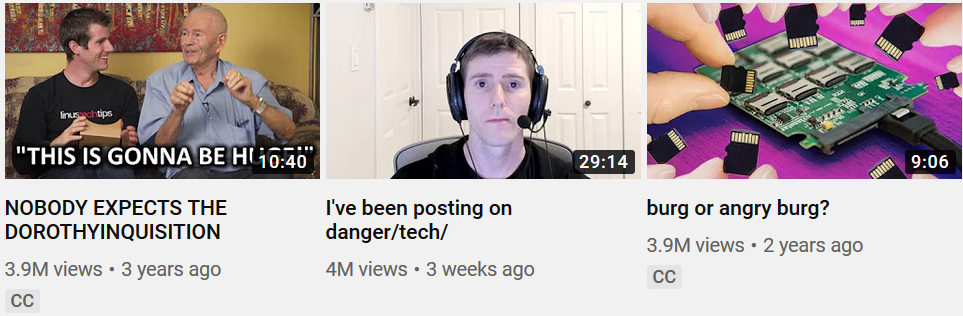
This thread is permanently archived
I came to a conclusion why Linux isn't as viable on desktops
| every single piece of programming on earth is command based you insufferable retard. you can't assign a fucking variable without a command. kill yourself
| Ackchyually~
>Visual programming languages and hardware based programming exists
Checkmate atheist.
| what the fuck OP?
| i mean there are areas where this is applicable like msi's
(from a users perective, obviously not backend)
the actuall argument though...... cheers for trying? ya wrong tho
especially with modern windows excluding so much from the ui that console becomes usefull again
| the problem isn't that it's command based, average user can do everything with gui and advance user also even use command line on Windows.
The problem is that there's too much different distribution, gui/de, way of software installation... So commands are the only universal thing
But it's going to change, Gnome and KDE are both working together to get Flatpak supported in the gui to install software on any distribution.
| Also Linux desktop is currently having a lot of painful tech transition. Pulseaudio to pipewire for the sound, X11 to Wayland for graphics and inputs...
Wayland is truly what will modernize Linux desktop, but so far the transition has been painfull, and desktops has been in developmnt hell to get a full transition everywhere while keeping all features.
It's actually almost over, but remaining features take years to be added, and gui/de and apps need to then update so it's long...
| >>951963
wayland is neat, i've used it for ages, before it was usable and will keep at it, but it doesn't make a diffrance. (unless you really care about multi seat, which i mean is veryy neat, still though)
i kinda hope pipewire dies, it's messy.
the transitions don't mean much, some improvments some regressions. pretty standard as far as the "replace old w/new" strat goes
| I'd like to reframe this post into
if you need help with linux you're likely to get someone techincal helping you,
which means you'll get the quickest solution (console)
but the avg. user will not remember a console command when they need it.
while looking for windows solutions most of the time you'll get a UI solution, from someone not as techinal.
which for the avg. user is a LOT easier to remember.
i think this might be the point OP was making?
| it's true because there's different DE which aren't stable, so helpers will use the universal method. But Windows configuration has like 3 or 4 ways to do things that access the same parameters, it's way more complicated. If you want Windows to actually shutdown and not hibernate you need a command line. Custom resolution is a hell. For every advanced matter you need to touch the register
KDE and Gnome will be the only relevant de/gui and there's more non advanced user so will see
| My point with wayland vs x11 was that for any specific thing you need to add a x11 config file while it just works with wayland(almost).
X11 needs a set of command line tools like xrandr which are irrelevant in Wayland.
The transition is still going on, it should be invisible for the users, but there's de/gui separation, distro separation, package manager separation, and x11 and wayland which both has their worst, especially for nvidia users at their Linux install.
| Also X11 progress is dead so desktops progress was slow and convoluted, ultimately we need desktops to progress in all aspects with simple and universal configuration gui.
This thread is permanently archived
| It is a command based system with an optional GUI overlay. It's comparable to what DOS and early versions of Windows were. There's a reason why Microsoft moved onto a system that's based entirely around GUI.