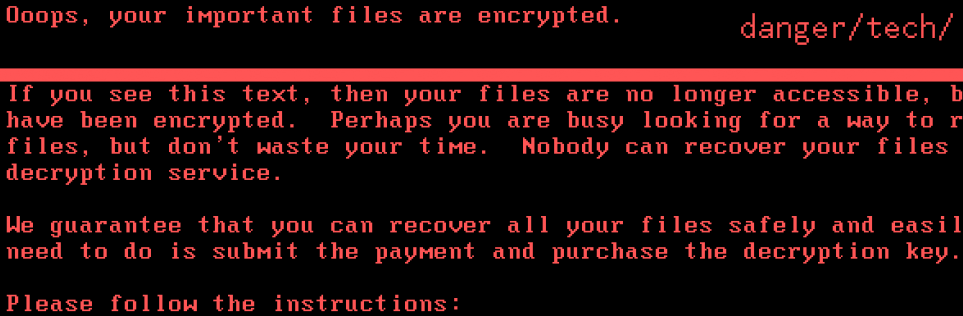
This thread is permanently archived
Windows solutions
| Wine will likely get you drunk.
Here are some window solutions:
https://www.amazon.com/gp/bestsellers/hpc/15356151/
| It really depends on what you want to do, or what kind of Windows software you're planning to run under Linux. If possible, I recommend finding native apps to replace whatever Windows apps you used to run in order to eliminate or lessen the need for software like WINE and VMs.
| However, sometimes that's not a solution so I'll give you the quickest of quickest of rundowns.
WINE apps runs on the same disk drive as your host and shares its display, mouse pointer, GPU etc. This, coupled with the winehq database, makes most software trivial so set up. WINE is great for games, especially if you install winetricks or use Steam Proton.
| When running a VM, which I'm sure you already know, you're essentially running one or several extra computers within your computer. This can be resource heavy, especially on the RAM, and in many cases the virtualized OS won't be able to make direct calls to your hardware.
If something doesn't work well with WINE(like MSoffice, professional video/audio editors etc), or if you want that extra level of security, then run your app in a VM. Just be aware that there's a lot of overhead.
| But don't even think about running something like a DirectX game in a VM because the software won't be able to make calls to your GPU.
You can get around this if you have a reasonably new graphics card, a secondary monitor(or two inputs/splitter) and if your BIOS supports it, by running Windows in a WM with GPU-passtrough support. Personally, I'm a big fan of this approach but it can be tricky for a novice to set up and optimize.
| Dual-booting with a boot loader or running the other OS from an external USB-3 drive certainly works. There's no overhead and you have direct access to your hardware, but every time you want to access the other OS you need to shut down everything you're working on and reboot the entire machine. Which sucks.
Running Linux from an external USB-3 drive and Windows from your internal one is probably the easiest and lowest effort approach to switching to Linux IMO.
| >>769874
Yes! Also, I tried it the other day and I think it's not possible to install Windows with the installer in an USB drive
| >>769874 I may just do this now that youve put it that way. The issue im having is not knowing enough about how WINE works to get specifically FFXIV to work. I dont have it on steam so I cant run it through Proton, if it even has support.
| >>769888
The WineHQ app database is pretty useful for stuff like this, but sometimes it can be very out of date. Everything comes with a howto/guide and it seems FFXIV can be launched after minimal edits. You'll need to make 2 small changes in 2 of the games .cfg-files and potentially change a setting in Wine(with winecfg).
After that it should be as easy as double-clicking the .exe-file to start the game.
https://appdb.winehq.org/objectManager.php?sClass=version&iId=38198
| >>769894 shitcheyah. Thanks for pointing me there too. I wasnt aware of AppDB, so this will save some headaches in future
| >>769896
You're welcome! Don't forget to check the comment section if you run into any other problems.
| if you'd like to take the automatic aproach to having your games run:
probably should take a look at
lutris & playonlinux
(note i have never used playonlinux,
will give it a try now that this post has reminded me of it and i don't like the lutris)
| >>770023 play on Linux last time I gave it a try was okay? It's basically lutris before lutris existed
| >>769894 There is a similar database for Proton for running Steam games at https://www.protondb.com/
As for actually running the games on linux, I've actually never run into a problem more serious than one minor gamepad detection problem with NieR. I don't play much AAA stuff but I could use Linux for my gaming PC if I didn't want to play Valorant with its kernel anticheat.
| Currently testing games and RuneScape, Minecraft, sea of thieves, overcooked 2 (win/epic version), payday 2, noita etc all work
overcooked had some issues because heroic (Foss epic launcher) didn't like new versions of proton but today's update fixed that
Most of that is running off a windows NTFS drive using paragon's ufsd without issues
Vermintide 2 doesn't work at all because EAC which sucks otherwise basically everything I play often would work
| Gaming on Linux has genuinely come a long way since I first started testing it out and I've been daily driving it for 4 days now and no complaints besides easy anti-cheat but what can you do
| Oh would recommend, copy your Firefox profile over to your Linux install, way easier than setting everything back up even with sync
This thread is permanently archived
| Looking in to switching to linux on my home computer, most likely Manjaro. Can I get a quick rundown on the pros and cons of WINE vs VMs vs idk dual boot or something?