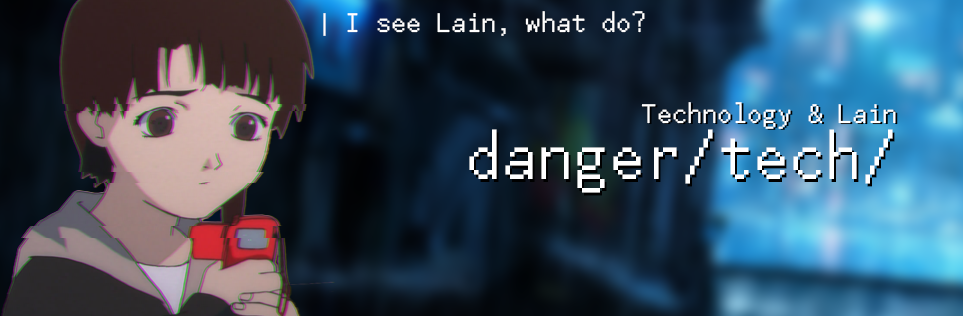
This thread is permanently archived
Best text/code editor?
| Awww thanks mwah! My friend who’s smart uses notepad++ for some stuff. I use jetbrains for some school assignments but not well. Someone in an internet chat told me to use lapce
| I use keyboard, but sometime I write the character in paint and use yandex to turn it into texts too. Lately I try using google's voice search to write too. I hope that help! Have a good day :)
Best regard
-THE TRANNY FIGHTER-
| The standard editor, ed
| For a less meme answer, I like emacs with evil mode (vimkeys > emacs keybinds for editing imo) and ido-mode since I prefer being able to type part of a filename to switch to that buffer over hunting down a tab to click on (and prefer how this looks/works with ido-mode rather than without), but there are probably other editors that make that kind of search just as easy
| Been using Sublime Text and it's served me just fine. Could read giant text files that'd kill other editors, no problem.
| i like emacs. i personally find it easier to get lots of work done, because of buffers and all of it's built in tools. also it's keybindings were simpler, though i prefer hjkl for moving around text, i can't really wrap my head around all of vi's other keys (maybe someday i'll remember all of them). my config is based around uncle dave's
| nano
| >>1025993 I also like sublime (mainly when I'm using a Mac OR as mentioned for really long files) but otherwise vim all the way. It was what I learned first and so I'm comfortable with it, anything else is too clunky for my goofy ass to learn
| vi
| It generally depends on the language. For example, for [La]TeX, it is probably better to take Textmaker (or an advanced version, TeXstudio), but notepad++ remains a favorite (we categorically do not support the developers' policy), it is a pity that there is no native analogue for Linux.
(notepadqq is bad piece of known substance).
| >Textmaker
TeXmaker of course.
| yes, nano is nice one.
| Nano shinonome
| atom is also nice
| Vscode for code, sublime for logs/random text files
| Eclipse
| I think the best will be use Scintilla the text engine, and it will be so awesome if someones port (make analogue) of notepad++ (we categorically do not support the policy of developers) on linux using C (not C++) and without java, javascript, python, lua and etc. (posix shell script is allowed).
This thread is permanently archived
| I've been using vim, neovim, and visual studio code. You girls know any other things i could use? I use both windows and Linux interchangeably. Ty ty love you *muwah*